accu chek performa control soln
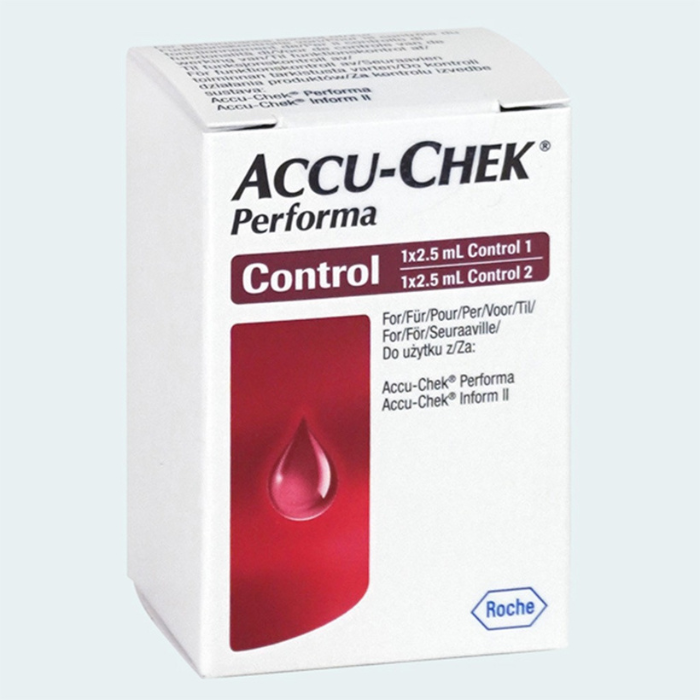
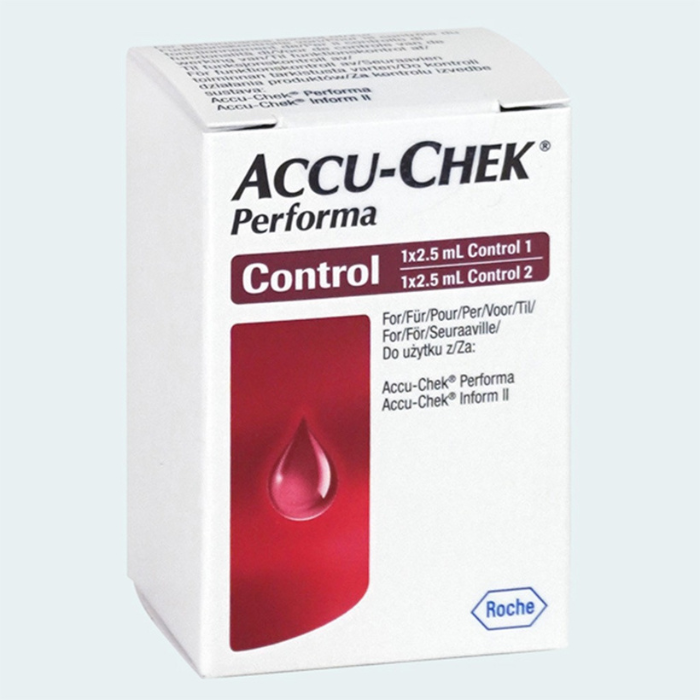
AED 20.00
Inclusive VAT
MEMBER PRICE
AED 18.00
Extra 5% - 15% off on every purchase
1
Deliver To:
Dubai, United Arab Emirates
instant Delivery
IN 30 mins
Buy in 4 interest free installments
Now you can buy this item in 4 easy interest-free installments Minimum order value - AED 300.00
Free Delivery
Enjoy free delivery on all orders over AED 29 Learn More
24/7 Customer Support
Receive dedicated support around the clock Learn More
Easy Return
Benefit from our hassle-free return and refund policy Learn More
Want to buy this in person ?
Find the nearest Life Pharmacy where this item is available
Overview
Accu-Chek Performa Control solution is used for quality control checks on Accu-Chek Performa meters and Accu-chek Performa test strips. The control pack contains two control solutions, one for hypoglycaemic range (glucose control solution 1, blue cap) one for the hyperglycaemic range (glucose control solution 2, red cap). The periodical checking of the performance of the blood glucose meter can be done by running a quality control check using Accu-Chek Performa control solutions in the following cases., when you open a new package of test strips, after you have replaced the battery, after you have cleaned your meter, if your blood test result does not agree with how you feel.
Details
Information:
- 1 x 2.5 mL Control 1
- 1 x 2.5 mL Control 2
- For use with Performa Nano, Connect, Combo, Insight.
Benefits :
- Suitable for self-testing
- For checking the performance of the blood glucose meter.
- Ensuring the results of glucose monitor to be dependable.
How to use :
- For performing a control test you need the meter, a test strip, and control solution Level 1 or Level 2.
- Check the use by date on the test strip container. Do not use test strips past the use by date.
- Insert the test strip into the meter in the direction of the arrows.
- Place the meter on a flat surface.
- Select the control solution to test. You will enter the level later in the test.
- Remove the cap from the control solution bottle.
- Wipe the tip of the bottle with a tissue.
- Squeeze the bottle until a tiny drop forms at the tip.
- When you see flash, there is enough control solution in the test strip.
- Wipe the tip of the bottle with a tissue. Cap the bottle tightly
- Touch the drop to the front edge of the yellow window of the test strip until you see flash.
- Do not put control solution on top of the test strip.
- Refer to the package insert that comes with the control solution or see the User's Manual for your meter for instructions.
More Info
Customer Reviews
0 / 5
Based on 0 reviews
5
- 0
4
- 0
3
- 0
2
- 0
1
- 0
Where do I review this product?
If you recently purchased this product from Lifepharmacy, visit your Orders page and click on the Submit Review button.
Where do the reviews come from?
Our reviews are from Lifepharmacy customers who purchased the product and submitted their feedback.
Recent reviews
No Customer Reviews Found
No Customer Reviews available for this product
You May Also Like
Based on what customers bought
Added
4.4
Best Seller

Trister Gluco Meter + 2 Box Of 50's Test Strips - Ts-2STRP
AED 103.95
AED 278.25
MEMBER PRICE
AED 93.56
IN 30 mins
Added
3.9
Pharmacist Choice

Dexcom G7 Sensor Kit For Continuous Glucose Monitoring, Pack of 1's
AED 189.00
AED 250.00
IN 30 mins
Added
4.4
EXPIRY 06-2025

Trister 2 In 1 Blood Glucose + B -Ketone Monitoring System Model-TS 021BGK
AED 79.00
AED 285.00
MEMBER PRICE
AED 71.10
IN 30 mins
Added
4.1
EXPIRY 05-2025

Trister Multi-Check 3 In 1 Monitoring System
AED 149.00
AED 499.00
MEMBER PRICE
AED 134.10
IN 30 mins
Added
4.8
IN 30 mins
Added
4.7
Best Seller

Trister Blood Glucose Monitoring System + 25 Test Strips Model-TS 375BG
AED 83.00
AED 149.00
MEMBER PRICE
AED 74.70
IN 30 mins
Added
4.7
Accu-Chek Instant Kit
AED 79.20
AED 122.00
IN 30 mins
Added
4.7
IN 30 mins
Added
4.4
IN 30 mins
Added
4.2
IN 30 mins
